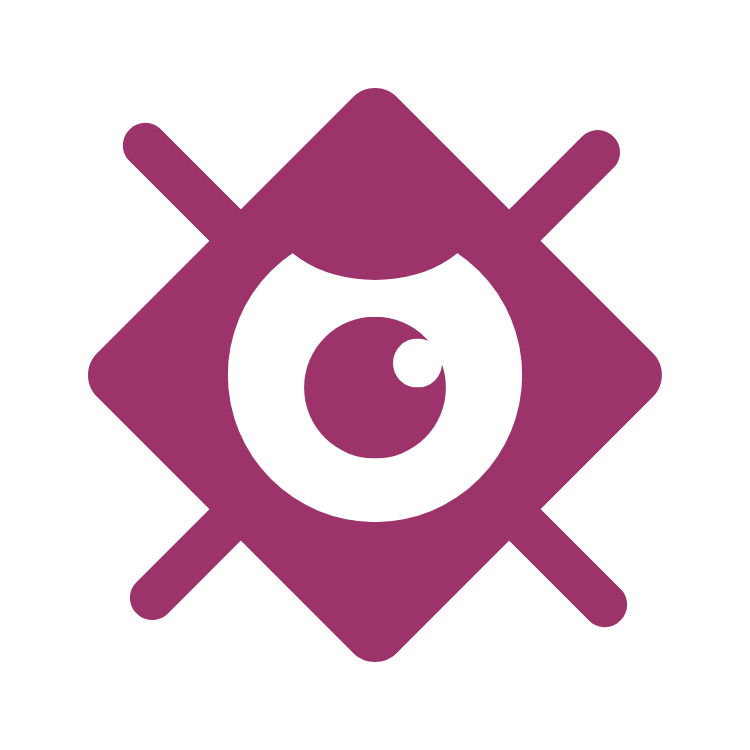Whether you’re streaming gameplay on Twitch, hosting webinars on YouTube, or creating content for TikTok, these free streaming tools deliver professional results without breaking the bank. Let’s break down the top picks for 2024:
1. OBS Studio

Best For: Customizable, high-quality streaming.
- Features: Open-source, multi-platform support, scene transitions, audio mixing, and plugins.
- Pros: No watermarks, unlimited streaming time, supports RTMP for platforms like Twitch and YouTube.
- Cons: Steeper learning curve for beginners.
Internal link: Learn how to optimize OBS settings in our Streaming Setup Guide.
2. Streamlabs Desktop
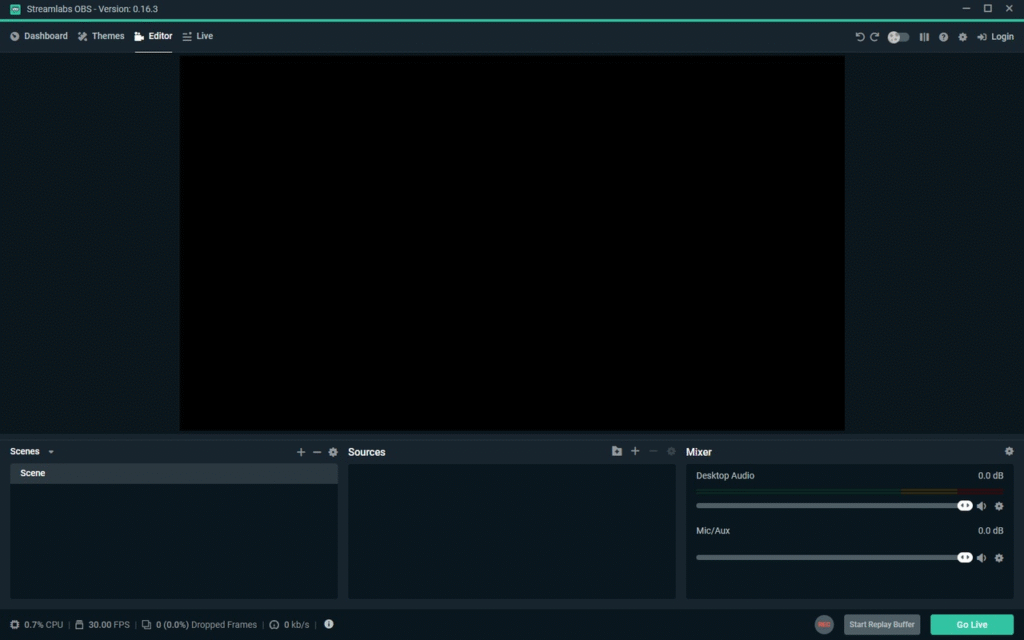
Best For: Streamers who want built-in alerts and widgets.
- Features: Pre-built overlays, chat integration, donation alerts, and TikTok/YouTube/Twitch compatibility.
- Pros: User-friendly interface, cloud backup, and mobile app support.
- Cons: Heavy RAM usage compared to OBS Studio.
3. Lightstream

Best For: Browser-based streaming (no downloads!).
- Features: Drag-and-drop overlays, remote guest invites, and Xbox/PS5 integration.
- Pros: Works on low-end PCs, no software installs.
- Cons: Limited customization vs. OBS.
4. Nvidia ShadowPlay (GeForce Experience)
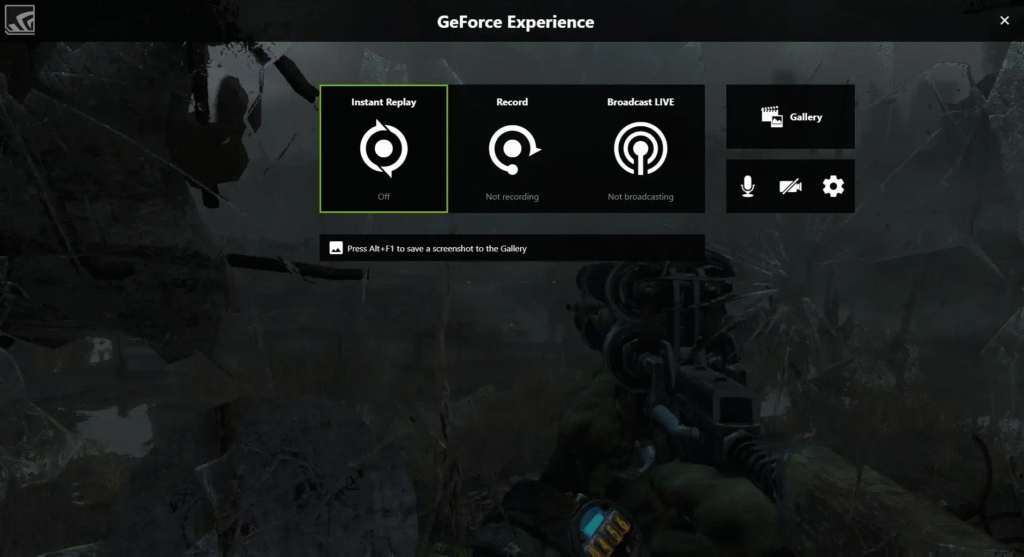
Best For: Gamers with Nvidia GPUs.
- Features: Instant replay, 4K recording, and Twitch/YouTube streaming.
- Pros: Minimal performance impact, easy clip sharing.
- Cons: Only for Nvidia users.
5. Restream
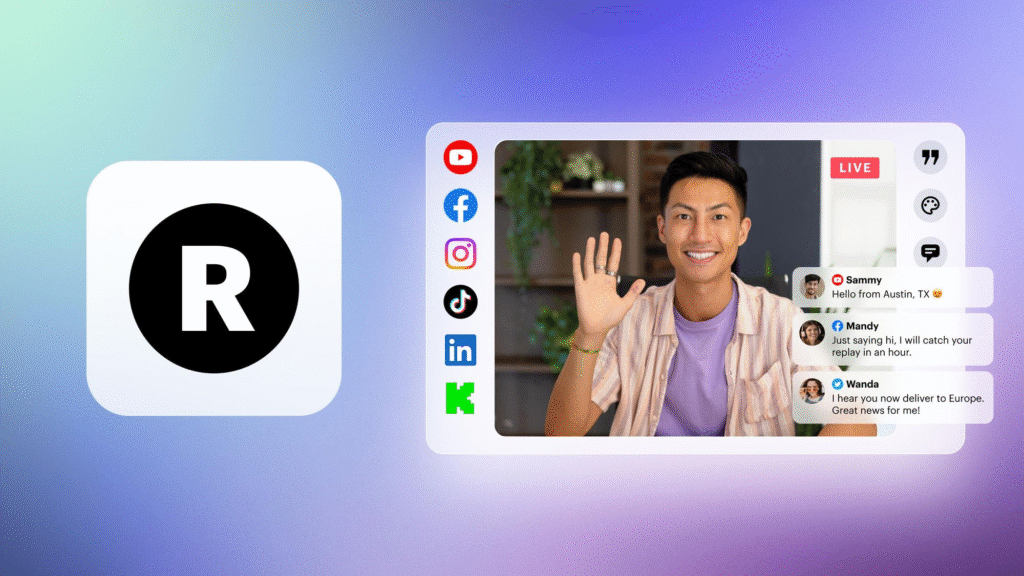
Best For: Multi-platform streaming (go live on 30+ platforms at once!).
- Features: Stream to Twitch, YouTube, Facebook, and LinkedIn simultaneously.
- Pros: Chat aggregation, analytics, and custom RTMP.
- Cons: Free plan limits to 30 hours/month and 2 platforms.
6. Prism Live Studio

Best For: Mobile streamers.
- Features: Multi-camera angles, real-time filters, and TikTok/Instagram Live integration.
- Pros: Lightweight, ideal for on-the-go creators.
- Cons: Mobile-only.
7. Discord Go Live
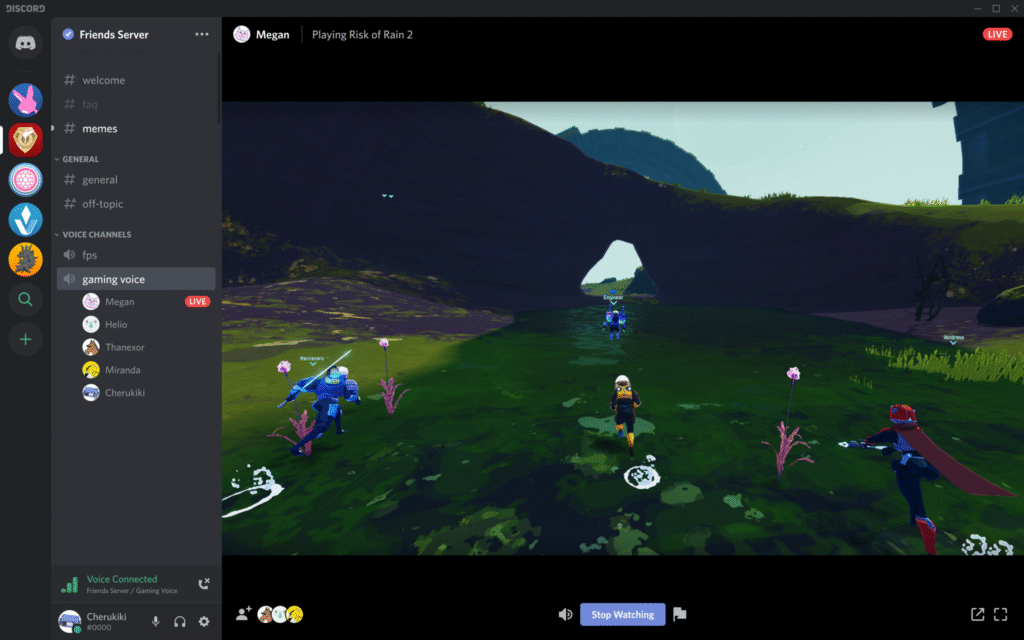
Best For: Small, private streams with friends.
- Features: Screen sharing, voice chat, and up to 50 viewers.
- Pros: Seamless for gaming communities.
- Cons: Limited to Discord audiences.
How to Choose the Right Tool
- For Beginners: Start with Streamlabs or Lightstream.
- For Pros: OBS Studio + Restream combo.
- For Mobile: Prism Live Studio.
FAQs
Q: Are free streaming tools safe?
A: Yes! Stick to trusted names like OBS Studio or Streamlabs. Avoid shady third-party apps.
Q: Can I monetize streams with free tools?
A: Absolutely—Twitch/YouTube monetization works regardless of your software.
Q: Which tool uses the least CPU?
A: Nvidia ShadowPlay or Lightstream.
Pro Tips for Better Streams
- Use a VPN: Reduce lag with tools like LagoFast.
- Engage with Chat: Try Chatbot for Twitch.
- Optimize Lighting: Even a $10 ring light improves quality!
Ready to level up? Claim free tools like Happy Game on Epic Games and stream your gameplay today. For more guides, subscribe to our newsletter! 🎥✨